

Display Dataset Size with Notepad and user can save it in a Notepad file.Ĩ. Display Dataset Last Modified Date with Notepad and user can save it in a Notepad file.ħ. Display Datasets Name (S.h:xxx.dat) in plain text file and user can save it in a Notepad file.Ħ. Convert Soulseek Datasets to Plain Text Filesĥ.
SOULSEEKQT OR NS DOWNLOAD
Download Soulseek Qt or Soulseek NS apps that use Soulseek DatasetĤ. Display passwords for all datasets and sub-datasets with notepad and save passwords in a „Out.txt” file.ģ.
SOULSEEKQT OR NS FREE
This version is 100% Free and Easy to use.Ģ.
SOULSEEKQT OR NS PASSWORD
So i have recoded this version of Soulseek Password Remover from the scratch and now its a more better version than ever before. Soulseek Password Recovery Crack + Īasikum Man! This is just a 2nd version of Soulseek Password Remover, as I had made a 1st version of it which was so buggy, I had to recode it to make it smooth and have so many options.
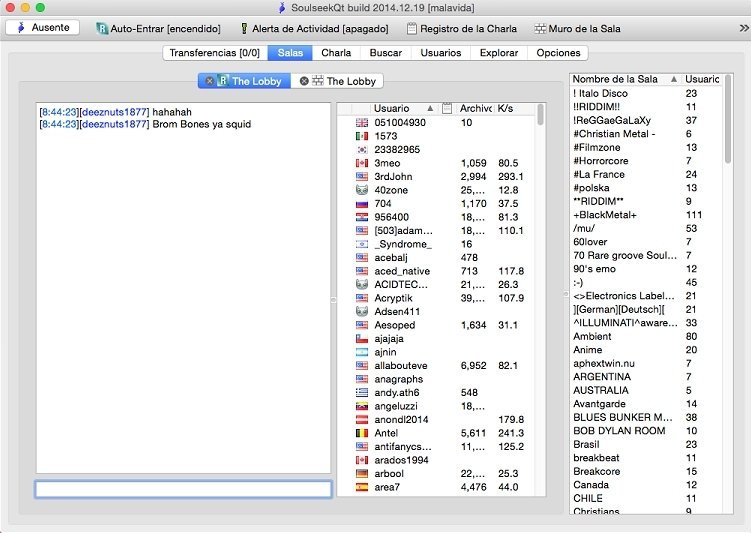
As long as Soulseek Qt or Soulseek NS are installed and configured on your computer, all you need to do is select the proper option in Soulseek Password Recovery. Soulseek Password Recovery is simple to use and requires minimal user intervention. The program can automatically load the path at which the desired data is stored, however, you may manually indicate the folder, in case you change it.

The application can notify you when any of the parameters are incorrect, for instance, when you have selected the wrong Soulseek option. Moreover, you can easily select passwords or usernames from the report files, but not from the preview table in the program’s interface. You may save the password list as HTML, text, XML, CSV file. Soulseek Password Recovery allows you to preview the retrieved data, before exporting it to a report. You are required to select the proper Soulseek option in Soulseek Password Recovery, otherwise no keyphrase can be recovered. The data is instantly displayed on the screen, in a table: the usernames and passwords. As long as Soulseek is properly installed and configured on your computer, this password retrieval application can instantly find the desired data.Īll you need to do when opening the program is select the version of Soulseek that you use on your computer, then click the Start Recovery button. Soulseek Password Recovery can easily work with both Soulseek Qt and Soulseek NS, being capable of quickly identifying the location of the passwords storage. Restore login credentials for Soulseek apps The program can display the keyphrases and usernames, allowing you to save them in a report. The application is a suitable backup option in case you lose or forget your login credentials. Soulseek Password Recovery allows you to easily find the passwords saved in Soulseek applications for the user login.


 0 kommentar(er)
0 kommentar(er)
